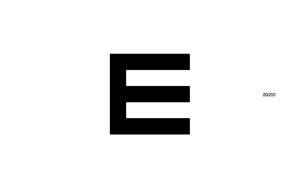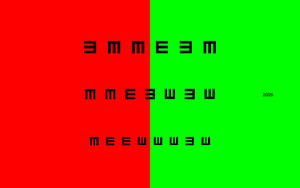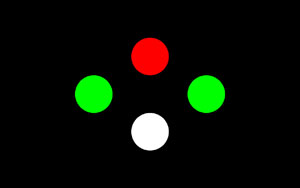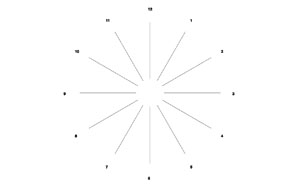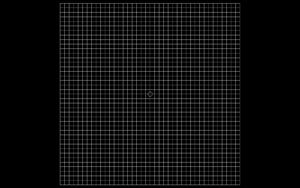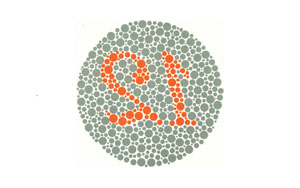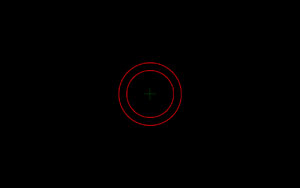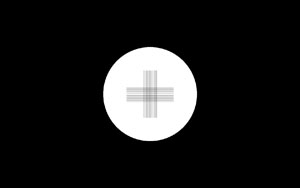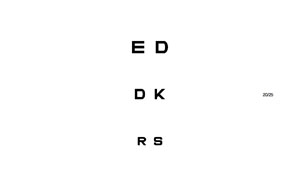ForeSight Modern Mode
The default method of communicating with ForeSight is the keyboard and graphical user interface. Keys are assigned to specific "slides" and navigation is performed by pressing those keys.
As you can see, it is easy to interact in this mode, especially with the help of the graphic remote, which can be displayed on either screen or hidden if you are only using one screen.
Modern Mode: Features
Classic Mode
This mode is controlled just like a regular chart projector. The slide is moved up and down by a knob, and horizontal and vertical blinders are used to isolate letters or rows of letters. Red/Green and Slide changing can be done by pressing the corresponding buttons on the controller. Much less confusing than a 200 button remote.
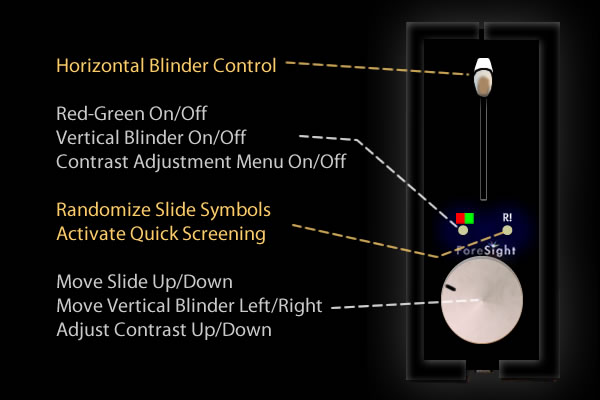
With this easy to use interface, any classically trained individual can perform a standard acuity test. This device is made available through an emulator in the ForeSight-RF smart phone applicaiton.
ForeSight - RF
Many offices have started using infrared remote controls that require a "line of sight" to the receiver. Much like pointing a remote at a television. ForeSight-RF uses your WiFi network to enable seamless control over the refraction system. The touch screen interface of ForeSight-RF makes it simple to decide what you want to display on the screen, and get it up with the touch of a finger.
The default method of communicating with ForeSight is the keyboard and graphical user interface. Keys are assigned to specific "slides" and navigation is performed by pressing those keys.
As you can see, it is easy to interact in this mode, especially with the help of the graphic remote, which can be displayed on either screen or hidden if you are only using one screen.
Modern Mode: Features
Standard Snellen Letters
The basis of any exam, the Snellen set consists of 18 internationally recognized letters. They are sized dynamically based on your configuration settings to subtend an angle of 5 arc minutes in both width and height.
ETDRS Acuity System
This system conforms to all of the ETDRS sizing standards for acuity testing. The line sizes are calculated dynamically so there is a 0.10 Log difference in size between every line. You may need to adjust your brightness settings on your display monitor to conform to achieve the proper luminosity requirements for this standard.
EU (6/6) Notation
This system uses the same sizing scheme as the Snellen letter selection system, but displays Meter (6/6) notation instead of Feet (20/20).
Individual Letter Selection
Each line contains a default or random set of letters. These letters are combinable into sets to conform to other standards such as BS 4274-1:2003 C, D, E, F, H, K, N, P, R, U, V, and Z, or Sloan Letters C, D, E, F, L, N, O, P, T, Z, or even a custom letter set.
Vector Graphic Optotypes
This feature increases the performance of our software and the accuracy of your exams at the same time. Instead of re sizing a picture of a letter, ForeSight re-draws the letter using our own algorithms that are optimized for your computer.
Log MAR Sizing
Used by the ETDRS system to make sure the exact difference between lines is uniform. More scientific results can be achieved through these means.
Child's Symbols
ForeSight includes custom symbols for patients that do not recognize letters. These symbols are sized according to the system configuration choices, (Snellen or ETDRS) and contain a star, heart, house, circle, and plus sign.
Tumbling E Test
This test rotates the standard sized E 90 degrees at random. It can be used to determine if the patient can determine the spacial orientation of the letter. It is also used in testing patients that do not recognize letters, but can recognize direction.
Landolt C Test
A standard C is drawn at 45 degree increments randomly. The patient can be tested on the spacial orientation of the letters.
Worth 4-Dot Test
A representation of the Worth 4-Dot Flashlight test, used in coordination with colored glasses to help diagnose specific types of color deficiencies.
Astigmatic Fan
A clocklike fan that can be used when calculating the angle of cylindrical correction in many astigmatic patients.
Amsler Grid
A grid of horizontal and vertical lines with a dot at the center. Used in diagnosis of macular degeneration.
Ishihara Color Blindness Test
Slides that are commonly used for detection of many types of color deficiencies. There are 38 unique slides that you can choose from a graphic menu.
Phoria Test
A large cross hair that has applications in uneven binocular vision.
Schober's Test
Two red circles with a cross hair at the center. Used in many cases for diagnosing spinal flexion in the lower back.
Focal Grid
A grid, much like a lensometer grid, that has various applications.
Fixation Dot
A centered dot that can be used to direct a patient to a fixed point. Useful for multiple diagnoses.
Contrast Adjustment
Helpful in determining the progress of cataracts, this feature allows you to continuously adjust the contrast from 0% to 100%.
**ForeSight is the only visual acuity software to allow this.
Size Adjustment
For many low resolution screens, pixel level adjustment is necessary to achieve the appropriate sizing. Pixel level adjustment is available in ForeSight through keyboard commands.
**ForeSight is the only visual acuity software to have this feature.
Red/Green Test
A common feature in any exam. The Red/Green Test can change the color of the background from white to half red, half green. This has many applications and can be combined with many of the tests already mentioned.
Row and Letter Isolation
ForeSight includes the ability to select from one acuity line per screen or three acuity lines per screen. This enables the examiner to let the patient choose the lowest line he/she can read. In addition, the examiner has the ability to isolate 1, 2, or 3 letters on each row to simplify things.
Keyboard Commands
The ability to select from any of the functions listed above is available by default on the controlling computer's keyboard. Press 'H' while in Modern Mode to display a list of possible keyboard commands.
Graphic Remote
For users who wish to use the mouse to select slides and functions listed above, ForeSight includes a graphic remote. This remote can be accessed from any exam mode in ForeSight by pressing the 'R' key on the keyboard.
**ForeSight is the only visual acuity software to offer this.
USB Projector Mode
Used to control ForeSight in a more familiar way, this mode interfaces with ForeSight-USB.
**ForeSight is the only visual acuity software with this mode.
Custom Configurations
ForeSight's features can be used in so many different combinations that we would not have time to list them. Users will find a way to use ForeSight that suits their practice needs.
Wireless Remote
ForeSight offers access to all of the above features wirelessly, through a unique and precise touch-screen interface that speeds up examination time.
**ForeSight is the only visual acuity software with a wireless touch-screen remote.
Classic Mode
This mode is controlled just like a regular chart projector. The slide is moved up and down by a knob, and horizontal and vertical blinders are used to isolate letters or rows of letters. Red/Green and Slide changing can be done by pressing the corresponding buttons on the controller. Much less confusing than a 200 button remote.
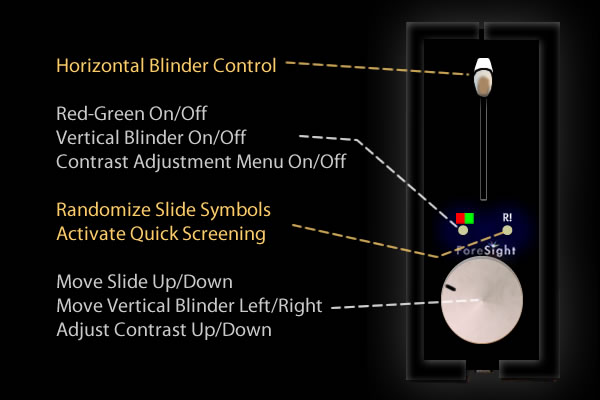
With this easy to use interface, any classically trained individual can perform a standard acuity test. This device is made available through an emulator in the ForeSight-RF smart phone applicaiton.
ForeSight - RF
Many offices have started using infrared remote controls that require a "line of sight" to the receiver. Much like pointing a remote at a television. ForeSight-RF uses your WiFi network to enable seamless control over the refraction system. The touch screen interface of ForeSight-RF makes it simple to decide what you want to display on the screen, and get it up with the touch of a finger.